Maximize Sales with Klaviyo Shopify Integration
Did you know personalized emails can lead to six times more sales than regular emails? As online store owners, using this strategy can greatly boost your sales and keep customers coming back. The Klaviyo Shopify integration helps you do just that. It makes your email marketing better, creating experiences that grab your audience’s attention.
Klaviyo offers tools that make talking to your customers better. It helps you send emails that really speak to your audience. By using Klaviyo with Shopify, you can sell more and build strong relationships with your customers. This powerful combo helps you take your marketing to the next level and get more sales.

Key Takeaways
- Klaviyo enhances Shopify email marketing efforts through automation and personalization.
- Integrating Klaviyo can significantly increase customer engagement.
- Personalized emails lead to higher transaction rates than non-personalized messages.
- Segmentation tools help tailor marketing strategies to diverse customer segments.
- Effective email workflows boost conversion rates and foster customer loyalty.
Understanding Klaviyo Shopify Integration
The Klaviyo Shopify integration is a game-changer for e-commerce businesses. It connects customer data, purchase history, and engagement metrics between Shopify and Klaviyo. This lets merchants boost their email marketing efforts. I’ve seen how it streamlines marketing, making sure I reach my customers right.
Klaviyo for Shopify tracks how customers interact with my store. It knows what they browse and buy. This info helps me send targeted campaigns that really speak to them. Personalized messages often lead to more engagement and sales.

Getting started with Klaviyo Shopify is easy, but it can be confusing for newcomers. I suggest using resources that explain how to set it up and manage data. Knowing the basics helps me use the tools better, leading to happier customers and more sales.
Benefits of Using Klaviyo for Shopify Stores
Using Klaviyo for Shopify can really boost my marketing. The benefits of Klaviyo are clear when I see how it helps engage customers. It lets me make marketing plans that really speak to my audience.
Increase Customer Engagement
Klaviyo email marketing is great for getting customers more involved. Personal touches make a big difference. Klaviyo helps me sort my audience by what they like and do, so I can send messages that really hit home.
Enhance Targeted Marketing Strategies
Good marketing means hitting the right people with the right message. Klaviyo gives me tools to make campaigns that really talk to what customers want. This means more people open my emails and more turn into sales. Plus, using what I learn helps me get even better over time. Learning about the benefits of Klaviyo shows how flexible my plans can be, leading to better results.

| Feature | Benefit |
|---|---|
| Segmentation | Tailored content for distinct audience subsets |
| Automation | Streamlined campaigns improve efficiency |
| Real-time Analytics | Informed decision-making through data-driven insights |
| Email Personalization | Increased customer loyalty and relationship building |
Klaviyo Shopify Setup Process
The klaviyo shopify setup is key for any online store wanting to boost its email marketing. I’ll walk you through the setup with a detailed step-by-step installation guide. This will make the integration smooth and ensure your messages get to your customers.
Step-by-Step Installation Guide
To begin the klaviyo integration tutorial, just follow these easy steps:
- Log into your Shopify admin panel.
- Visit the Shopify App Store and search for Klaviyo.
- Click on “Add app” to start the installation.
- Follow the prompts to link your Shopify store with Klaviyo.
- After installation, go to your Klaviyo dashboard.
This shopify klaviyo setup connects your store to Klaviyo. Now, you can start collecting data and making email campaigns.
Configuring Your Klaviyo Account
After setting up, it’s time to configure your Klaviyo account. Begin by setting up your profile info to make your messages more personal:
- Put in your brand name and logo in the account settings.
- Connect your Shopify store by verifying your domain.
- Import any existing email lists you have.
- Link up with other tools or services you use to make things easier.
Customize your email settings to match what your audience likes. Following these steps will help you set up klaviyo shopify smoothly. For more on email marketing, see this link: leading email marketing services.

Klaviyo for Shopify: Key Features
Klaviyo makes email marketing easy for Shopify sellers. It helps me connect better with customers and boost sales through tailored messages.
Email Automation Capabilities
The email automation Klaviyo is game-changing. I can set up automated emails for different customer paths. This means I can send welcome emails, thank-yous, and more on time.
This automation saves me time. It lets me focus on planning while keeping in touch with my audience.
Segmentation and Personalization Tools
With the Klaviyo personalization tools, I can create lists based on customer actions and details. This makes my emails more relevant. Sending content that matches what customers like boosts engagement.
Personalizing emails builds loyalty and makes my marketing better. For more on using these tools, see this guide.

Creating Effective Email Campaigns with Klaviyo
Using Klaviyo in Shopify can really boost your email game. Start by setting clear goals for each campaign. Knowing your audience helps you send messages that really hit home. Always test and tweak your emails to keep your brand’s voice strong.
Best Practices for Shopify Email Marketing
Here are some top tips for Shopify email marketing:
- Define clear goals: Know what you want to achieve, like more sales or website visits.
- Segment your audience: Send messages that match what your customers like and do.
- Utilize automation: Set up emails to send automatically when someone joins your list.
- Monitor and adapt: Keep an eye on how your emails do and make changes as needed.
Design Tips for Eye-Catching Emails
Good looks matter in Klaviyo email design. Here are some tips that work:
- Use attention-grabbing subject lines: Craft subject lines that make people want to open your email.
- Incorporate visuals: Add images and graphics to grab attention, but keep it true to your brand.
- Maintain a mobile-friendly layout: Most emails are read on phones, so make sure they look good on all devices.
- Focus on a single call to action: Make it clear what you want your readers to do next, like visit a blog or buy something.
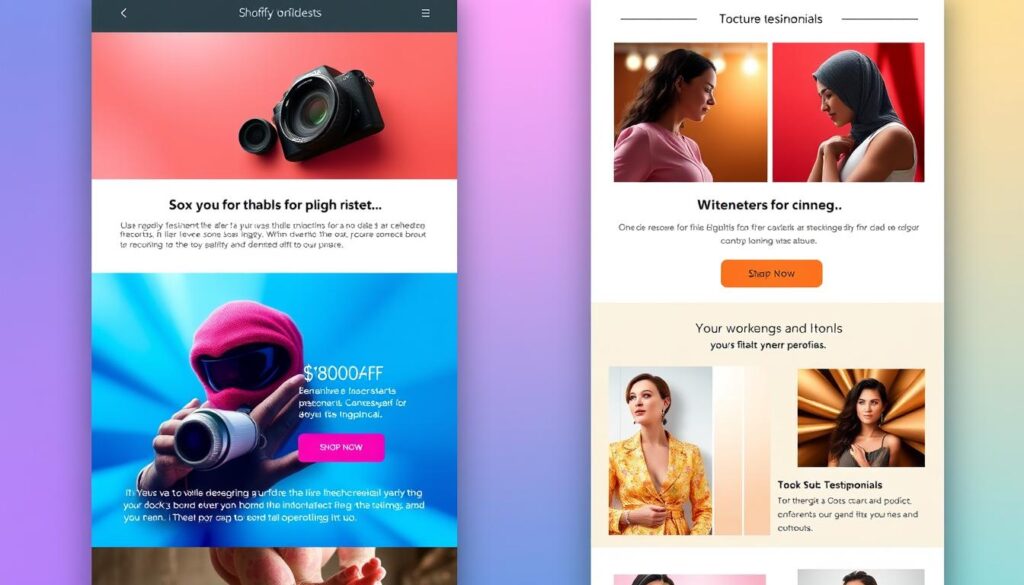
Using these tips can make your emails more effective. Each step helps your content connect with your audience better. Good design and messaging together are key to success in Shopify. For more tips and strategies, check out this resource on email marketing integration.
| Best Practice | Description |
|---|---|
| Clear Goals | Defining what you hope to achieve helps shape your campaigns. |
| Segmentation | Tailored messages lead to increased engagement. |
| Automation | Utilizing automated emails can streamline your messaging. |
| Mobile Responsive | Ensures accessibility on all devices. |
Klaviyo Shopify Integration Tutorial
Setting up Klaviyo with Shopify might seem hard, but I’m here to help. This guide will show you how to use both platforms to their fullest.
First, make sure you have accounts on both Klaviyo and Shopify. Log into Shopify and go to the Apps section. Search for Klaviyo and install it. Then, connect your Klaviyo account.
Here’s what to do next:
- Click on the Add App button in Shopify.
- Give Klaviyo permission to access your store data.
- Link your accounts to start using Klaviyo with Shopify.
After installing, you’ll need to set up some settings. This includes syncing your customer lists and product catalog. Go to the Settings section in Klaviyo. Make sure these options are on:
- Track website activity
- Sync product details
- Import existing email and SMS lists
Creating your Klaviyo forms is also key. These forms will help you get leads and customer info. Make sure they look good and offer something in return, like discounts. Test them to make sure they work right in your Shopify store.
Don’t worry if you run into problems. Issues like syncing errors or tracking problems can happen. Check your settings and look at the Klaviyo support page for help.

This detailed guide should help you integrate Klaviyo with Shopify smoothly. By following each step, you’ll get better at marketing and make more sales. Using Klaviyo with your Shopify store will likely make your customers happier and more engaged.
Using Klaviyo Automations to Boost Sales
Klaviyo’s automation features can change how you run your e-commerce site. These tools make communication smoother and improve customer relationships. We focus on two main strategies: trigger-based email sequences and cart abandonment emails. Both are key to boosting sales with Klaviyo, helping businesses respond to customer actions.
Trigger-Based Email Sequences
Trigger-based email sequences send timely and relevant messages to customers. When someone signs up for a newsletter or buys something, Klaviyo sends automated emails. These can include:
- Welcome emails with special offers
- Feedback requests to enhance customer experience
- Reminders for upcoming events or promotions
By sending messages based on actions, I can nurture leads and boost conversion chances. This personalized approach increases engagement and drives sales.
Cart Abandonment Emails
Cart abandonment emails are a top tool for recovering lost sales. When a customer adds items but doesn’t buy, Klaviyo sends reminders. Studies show these reminders can recover a big part of abandoned carts:
| Time Frame | Recovery Rate |
|---|---|
| 1 Hour | 20% |
| 24 Hours | 30% |
| 3 Days | 15% |
These numbers show the power of automated messages in getting customers to come back. By using cart abandonment emails, businesses can greatly improve their sales.

Measuring Success: Klaviyo Analytics
Understanding Klaviyo analytics is key to knowing if your email marketing works. By looking at different metrics, I can find out what makes customers engage and buy more. Important metrics include open rates, click-through rates, and conversion rates. These show how well my messages connect with my audience.
Key Metrics to Track
I keep an eye on a few important signs. Open rates tell me if my subject lines grab attention. Click-through rates show if my content and calls to action work. And conversion rates tell me if my emails lead to sales or other actions. Tracking these Klaviyo metrics helps me understand my customers better.
Interpreting Your Email Performance Data
Looking at my email data helps me make better choices for future campaigns. By spotting trends, I know what to keep and what to change. Klaviyo analytics help me improve my email marketing. For tips on picking the best email marketing platform, check out this useful guide. With these insights, I can make my campaigns even better and grow my business.
FAQ
What is Klaviyo Shopify integration?
Klaviyo Shopify integration connects your Shopify store with Klaviyo. This makes it easy to share data between the two. It helps with email marketing, boosting customer engagement and sales.
How does Klaviyo help with email marketing for my Shopify store?
Klaviyo makes Shopify email marketing better with advanced tools. It helps me send emails that really speak to my customers. This leads to more people opening emails and making purchases.
What features can I expect from the Klaviyo app for Shopify?
The Klaviyo app for Shopify has cool features like email automation and analytics. It also helps me segment customers and send personalized messages. These tools make my marketing better and help me sell more.
How do I set up Klaviyo for use with my Shopify store?
Setting up Klaviyo for Shopify is easy. Just install the app from the Shopify App Store and connect your account. There are guides to help you through it.
Can I automate my email marketing with Klaviyo?
Yes! Klaviyo has great automation tools. I can set up emails for cart abandonment, welcome messages, and more. This makes my marketing work smarter, not harder.
How can I measure the success of my email campaigns using Klaviyo?
Klaviyo tracks important metrics like open rates and conversions. By looking at this data, I can see how my campaigns are doing. This helps me make them better over time.
What pricing options does Klaviyo offer for Shopify users?
Klaviyo has plans for all sizes of businesses. There are free options for startups and more advanced plans for bigger businesses. It’s all about finding the right fit for you.
Are there any reviews available for Klaviyo Shopify integration?
Yes, Klaviyo has lots of positive reviews. People love its ease of use, automation features, and how it boosts sales. It’s a big help for Shopify stores.
Where can I find a Klaviyo Shopify integration tutorial?
You can find tutorials on the Klaviyo website and YouTube. They show you how to set up Klaviyo with Shopify and use its features to their fullest.
What are the best Klaviyo automation practices for Shopify?
Good practices include making emails based on customer actions and personalizing content. Also, keep testing different approaches to see what works best. This will help you get the most out of Klaviyo.